Chapter III. Configuration
The calculator is completely configurable, you can change the general color, the greeting message, the greeting color, the prompt and prompt color in a toml file found in your config folder.
$HOME/.config/mini-calc/mini-calc.toml
On most GNU+Linux distros.
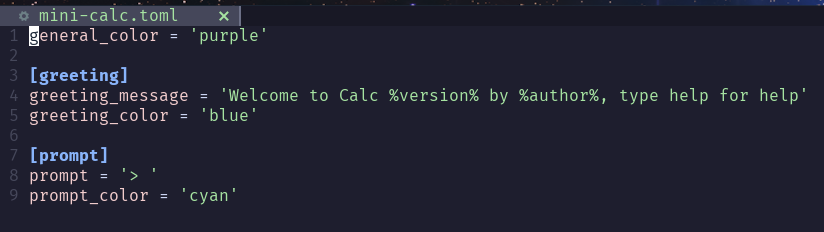
Colors
You can use the following colors:
- blue
- black
- purple
- green
- cyan
- red
- yellow
- white
- an hexadecimal color (ex: #f7a8d8)
The default color (or if it can't be parsed) is cyan.
Examples
A modified config might looks like this
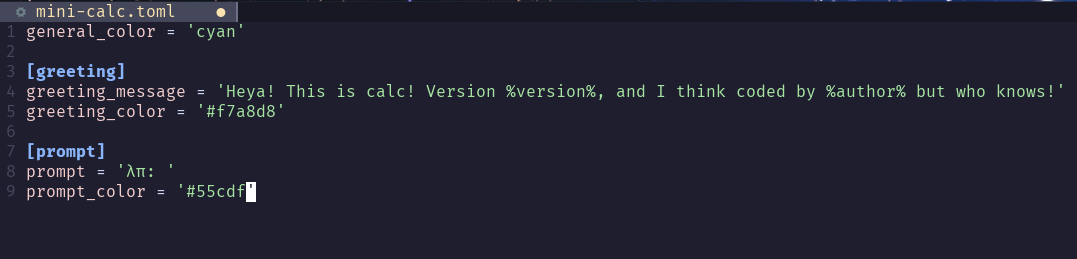
And produce the following output
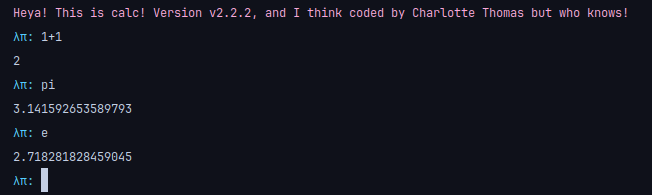
Command line interaction
You can interact in the REPL with the config the commands are:
config: shows the config help.config reload: reloads the configuration from the file.config reset: resets the configuration to its default.config show: shows the current configuration.config set <category> <value>: modifies the configuration.
Categories are
greeting_message: stringgreeting_color: colorprompt_color: colorprompt: stringgeneral_color: color
